 ADD YOUR POST TITLE BEFORE YOUR BLOGGER NAME ON TAB ,
ADD YOUR POST TITLE BEFORE YOUR BLOGGER NAME ON TAB ,

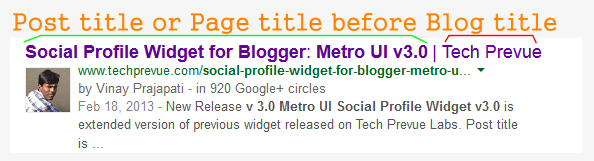
These are the Stages/Steps to showcase post title or page title before
1. Go to Blogger Dashboard
2. Then select Layout tab
3. Click on Edit HTML button
4. Now look for following code
2. Then select Layout tab
3. Click on Edit HTML button
4. Now look for following code
<title><data:blog.pageTitle/></title>
5. Now replace searched code with following code
<title> <b:if cond='data:blog.pageType == "index"'> <data:blog.pageTitle/> <b:else/> <b:if cond='data:blog.pageType != "error_page"'> <data:blog.pageName/> | <data:blog.title/> <b:else/> 404 | <data:blog.title/> </b:if> </b:if> </title>
Github Gist here: https://gist.github.com/vinayprajapati/9889893
6. Now save changes and you are done.
6. Now save changes and you are done.
Its Merits –
1. Blog’s SEO improves
2. Blog traffic improves significantly
3. Helps you to improve Google page rank
1. Blog’s SEO improves
2. Blog traffic improves significantly
3. Helps you to improve Google page rank
This change may take some time to appear in search results but you can see in your browser tab as following –
Happy Blogging!
Comments
Post a Comment